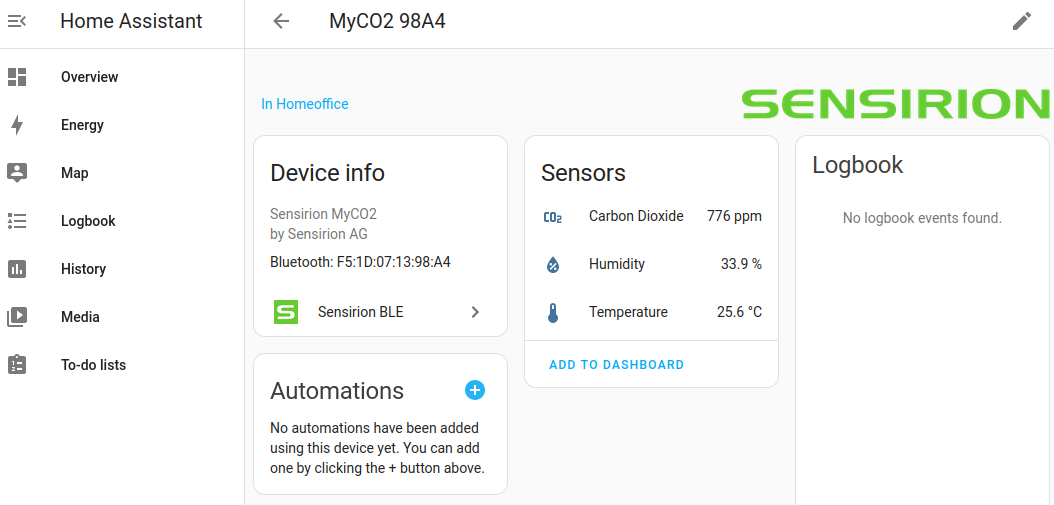Motivation
From my time working at Sensirion I still have a lot of sensors like the SCD4x CO2 Gadget and SHT4x Smart Gadget running. Also I decided that I want to use smart plugs to power on my coffee machine in the morning.
While one can see the sensor data perfectly fine with the Sensirion MyAmbience App and also use the specific apps for the smart plugs, I wanted a bit more integration for everything and thus decided to try out Home Assistant.
Installing Home Assistant
Installing Home Assistant on a Raspberry Pi is very easy: Just follow the guide at https://www.home-assistant.io/installation/raspberrypi. Since I didn't want to use the GUI tools to flash the SD card I used the command line directly:
$ wget https://github.com/home-assistant/operating-system/releases/download/11.3/haos_rpi3-64-11.3.img.xz
$ xz --decompress --stdout haos_rpi3-64-11.3.img.xz| sudo dd of=/dev/sda bs=64k oflag=dsync status=progress
After that I inserted the SD card into the Raspberry Pi and plugged in power.
Setting it up
I mostly followed the guide at https://www.home-assistant.io/getting-started/onboarding/
When connecting to http://homeassistant.local:8123/ I was greeted by the setup screen:
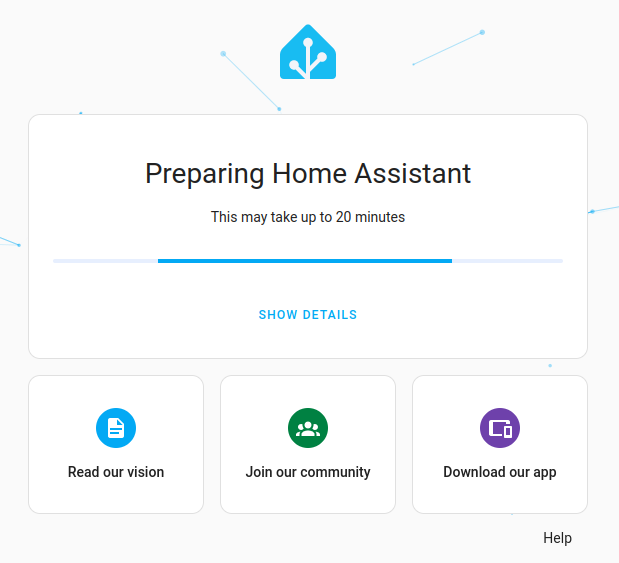
This setup screen seemed stuck at the following step in the logs:
[supervisor.host.manager] Host information reload completed
Full logs
s6-rc: info: service s6rc-oneshot-runner: starting
s6-rc: info: service s6rc-oneshot-runner successfully started
s6-rc: info: service fix-attrs: starting
s6-rc: info: service fix-attrs successfully started
s6-rc: info: service legacy-cont-init: starting
cont-init: info: running /etc/cont-init.d/udev.sh
INFO: Using udev information from host
cont-init: info: /etc/cont-init.d/udev.sh exited 0
s6-rc: info: service legacy-cont-init successfully started
s6-rc: info: service legacy-services: starting
services-up: info: copying legacy longrun supervisor (no readiness notification)
services-up: info: copying legacy longrun watchdog (no readiness notification)
s6-rc: info: service legacy-services successfully started
INFO: Starting local supervisor watchdog...
[__main__] Initializing Supervisor setup
[supervisor.docker.network] Can't find Supervisor network, creating a new network
[supervisor.bootstrap] Seting up coresys for machine: raspberrypi3-64
[supervisor.docker.supervisor] Attaching to Supervisor ghcr.io/home-assistant/aarch64-hassio-supervisor with version 2023.12.0
[supervisor.docker.supervisor] Connecting Supervisor to hassio-network
[supervisor.resolution.evaluate] Starting system evaluation with state initialize
[supervisor.resolution.evaluate] System evaluation complete
[__main__] Setting up Supervisor
[supervisor.api] Starting API on 172.30.32.2
[supervisor.hardware.monitor] Started Supervisor hardware monitor
[supervisor.dbus.manager] Connected to system D-Bus.
[supervisor.dbus.agent] Load dbus interface io.hass.os
[supervisor.dbus.hostname] Load dbus interface org.freedesktop.hostname1
[supervisor.dbus.logind] Load dbus interface org.freedesktop.login1
[supervisor.dbus.network] Load dbus interface org.freedesktop.NetworkManager
[supervisor.dbus.rauc] Load dbus interface de.pengutronix.rauc
[supervisor.dbus.resolved] Load dbus interface org.freedesktop.resolve1
[supervisor.dbus.systemd] Load dbus interface org.freedesktop.systemd1
[supervisor.dbus.timedate] Load dbus interface org.freedesktop.timedate1
[supervisor.host.services] Updating service information
[supervisor.host.sound] Updating PulseAudio information
[supervisor.host.sound] Can't update PulseAudio data: Failed to connect to pulseaudio server
[supervisor.host.network] Updating local network information
[supervisor.host.apparmor] Loading AppArmor Profiles: {'hassio-supervisor'}
[supervisor.docker.monitor] Started docker events monitor
[supervisor.updater] Fetching update data from https://version.home-assistant.io/stable.json
[supervisor.docker.interface] Found ghcr.io/home-assistant/aarch64-hassio-cli versions: []
[supervisor.docker.interface] Attaching to ghcr.io/home-assistant/aarch64-hassio-cli with version 2023.11.0
[supervisor.plugins.cli] Starting CLI plugin
[supervisor.docker.cli] Starting CLI ghcr.io/home-assistant/aarch64-hassio-cli with version 2023.11.0 - 172.30.32.5
[supervisor.docker.interface] Found ghcr.io/home-assistant/aarch64-hassio-dns versions: []
[supervisor.docker.interface] Attaching to ghcr.io/home-assistant/aarch64-hassio-dns with version 2023.06.2
[supervisor.plugins.dns] Starting CoreDNS plugin
[supervisor.docker.dns] Starting DNS ghcr.io/home-assistant/aarch64-hassio-dns with version 2023.06.2 - 172.30.32.3
[supervisor.plugins.dns] Updated /etc/resolv.conf
[supervisor.docker.interface] Found ghcr.io/home-assistant/aarch64-hassio-audio versions: []
[supervisor.docker.interface] Attaching to ghcr.io/home-assistant/aarch64-hassio-audio with version 2023.12.0
[supervisor.plugins.audio] Starting Audio plugin
[supervisor.docker.audio] Starting Audio ghcr.io/home-assistant/aarch64-hassio-audio with version 2023.12.0 - 172.30.32.4
[supervisor.docker.interface] Found ghcr.io/home-assistant/aarch64-hassio-observer versions: []
[supervisor.docker.interface] Attaching to ghcr.io/home-assistant/aarch64-hassio-observer with version 2023.06.0
[supervisor.plugins.observer] Starting observer plugin
[supervisor.docker.observer] Starting Observer ghcr.io/home-assistant/aarch64-hassio-observer with version 2023.06.0 - 172.30.32.6
[supervisor.docker.interface] Found ghcr.io/home-assistant/aarch64-hassio-multicast versions: []
[supervisor.docker.interface] Attaching to ghcr.io/home-assistant/aarch64-hassio-multicast with version 2023.06.2
[supervisor.plugins.multicast] Starting Multicast plugin
[supervisor.docker.multicast] Starting Multicast ghcr.io/home-assistant/aarch64-hassio-multicast with version 2023.06.2 - Host
[supervisor.homeassistant.secrets] Loaded 0 Home Assistant secrets
[supervisor.docker.interface] No version found for ghcr.io/home-assistant/raspberrypi3-64-homeassistant
[supervisor.homeassistant.core] No Home Assistant Docker image ghcr.io/home-assistant/raspberrypi3-64-homeassistant found.
[supervisor.docker.interface] Attaching to ghcr.io/home-assistant/raspberrypi3-64-homeassistant with version landingpage
[supervisor.homeassistant.core] Using preinstalled landingpage
[supervisor.homeassistant.core] Starting HomeAssistant landingpage
[supervisor.homeassistant.module] Update pulse/client.config: /data/tmp/homeassistant_pulse
[supervisor.docker.homeassistant] Starting Home Assistant ghcr.io/home-assistant/raspberrypi3-64-homeassistant with version landingpage
[supervisor.os.manager] Detect Home Assistant Operating System 11.3 / BootSlot A
[supervisor.store.git] Cloning add-on https://github.com/esphome/home-assistant-addon repository
[supervisor.store.git] Cloning add-on https://github.com/hassio-addons/repository repository
[supervisor.store.git] Cloning add-on https://github.com/home-assistant/addons repository
[supervisor.store] Loading add-ons from store: 72 all - 72 new - 0 remove
[supervisor.addons.manager] Found 0 installed add-ons
[supervisor.backups.manager] Found 0 backup files
[supervisor.discovery] Loaded 0 messages
[supervisor.ingress] Loaded 0 ingress sessions
[supervisor.resolution.check] Starting system checks with state setup
[supervisor.resolution.check] System checks complete
[supervisor.resolution.evaluate] Starting system evaluation with state setup
[supervisor.resolution.evaluate] System evaluation complete
[supervisor.jobs] 'ResolutionFixup.run_autofix' blocked from execution, system is not running - setup
[supervisor.resolution.evaluate] Starting system evaluation with state setup
[supervisor.resolution.evaluate] System evaluation complete
[__main__] Running Supervisor
[supervisor.os.manager] Rauc: A - marked slot kernel.0 as good
[supervisor.addons.manager] Phase 'initialize' starting 0 add-ons
[supervisor.addons.manager] Phase 'system' starting 0 add-ons
[supervisor.addons.manager] Phase 'services' starting 0 add-ons
[supervisor.core] Skipping start of Home Assistant
[supervisor.addons.manager] Phase 'application' starting 0 add-ons
[supervisor.misc.tasks] All core tasks are scheduled
[supervisor.core] Supervisor is up and running
[supervisor.homeassistant.core] Home Assistant setup
[supervisor.docker.interface] Updating image ghcr.io/home-assistant/raspberrypi3-64-homeassistant:landingpage to ghcr.io/home-assistant/raspberrypi3-64-homeassistant:2024.1.1
[supervisor.docker.interface] Downloading docker image ghcr.io/home-assistant/raspberrypi3-64-homeassistant with tag 2024.1.1.
[supervisor.host.info] Updating local host information
[supervisor.resolution.check] Starting system checks with state running
[supervisor.resolution.checks.base] Run check for dns_server_failed/dns_server
[supervisor.resolution.checks.base] Run check for pwned/addon
[supervisor.resolution.checks.base] Run check for ipv4_connection_problem/system
[supervisor.resolution.checks.base] Run check for dns_server_ipv6_error/dns_server
[supervisor.resolution.checks.base] Run check for security/core
[supervisor.resolution.checks.base] Run check for docker_config/system
[supervisor.resolution.checks.base] Run check for trust/supervisor
[supervisor.resolution.checks.base] Run check for no_current_backup/system
[supervisor.resolution.module] Create new suggestion create_full_backup - system / None
[supervisor.resolution.module] Create new issue no_current_backup - system / None
[supervisor.resolution.checks.base] Run check for free_space/system
[supervisor.resolution.checks.base] Run check for multiple_data_disks/system
[supervisor.resolution.check] System checks complete
[supervisor.resolution.evaluate] Starting system evaluation with state running
[supervisor.resolution.evaluate] System evaluation complete
[supervisor.resolution.fixup] Starting system autofix at state running
[supervisor.resolution.fixup] System autofix complete
[supervisor.host.services] Updating service information
[supervisor.host.network] Updating local network information
[supervisor.host.sound] Updating PulseAudio information
[supervisor.host.manager] Host information reload completed
But after like 10 minutes (which the screen tells you it can take) it continued.
Configuring
One of the first things I noticed after setting up the basic system is that:
- I needed to replace the USB power cable, since the RPI Power status reported a problem
- Bluetooth seems broken...
While I could easily fix the power supply issue with a different USB cable, I couldn't figure out what the issue with bluetooth is. Looking at the bugtrackers of Home Assistant did reveal quite some issues that people are having with bluetooth:
- https://github.com/home-assistant/core/issues?q=is%3Aissue+is%3Aopen+bluetooth
- https://github.com/home-assistant/operating-system/issues?q=bluetooth+is%3Aopen+label%3Aboard%2Fraspberrypi
I then remembered that I read the following on https://archlinuxarm.org/platforms/armv8/broadcom/raspberry-pi-3
ARMv7 Installation
Use this installation if you require any of the vendor's kernel hacks, overlays, or closed-source GPU blobs and utilities.
So maybe we can just use the 32bit version of the OS and everything will work out of the box?
Turns out it is exactly like that! Just doing the same as above just with the 32bit image worked out of the box:
$ wget https://github.com/home-assistant/operating-system/releases/download/11.3/haos_rpi3-11.3.img.xz
$ xz --decompress --stdout haos_rpi3-11.3.img.xz | sudo dd of=/dev/sda bs=64k oflag=dsync status=progress
The sensors immediately showed up as discovered devices and could easily be added and the values shown: