Background
While I did setup my new laptop directly with PipeWire back in December 2021, my existing desktop PC did remain with a PulseAudio setup.
What is PipeWire?
PipeWire is a new low-level multimedia framework. It aims to offer capture and playback for both audio and video with minimal latency and support for PulseAudio, JACK, ALSA and GStreamer-based applications.
The reason I wanted to switch was, that I had some troubles with my bluetooth headphones (only the SBC codec was available in the A2DP profile and I had some reliability issues) and I heard that PipeWire should make this better.
Installation
Most of the pipewire packages were already installed as dependencies for other packages:
pacman -Qi pipewire
Name : pipewire
Version : 1:0.3.71-1
Description : Low-latency audio/video router and processor
Architecture : x86_64
URL : https://pipewire.org
Licenses : MIT LGPL
Groups : None
Provides : None
Depends On : libpipewire=1:0.3.71-1 libcamera-base.so=0.0.5-64 libcamera.so=0.0.5-64 libdbus-1.so=3-64 libglib-2.0.so=0-64 libncursesw.so=6-64 libpipewire-0.3.so=0-64 libreadline.so=8-64 libsystemd.so=0-64 libudev.so=1-64
Optional Deps : gst-plugin-pipewire: GStreamer plugin
pipewire-alsa: ALSA configuration
pipewire-audio: Audio support
pipewire-docs: Documentation
pipewire-jack: JACK support
pipewire-pulse: PulseAudio replacement
pipewire-roc: ROC streaming
pipewire-session-manager: Session manager [installed]
pipewire-v4l2: V4L2 interceptor
pipewire-x11-bell: X11 bell
pipewire-zeroconf: Zeroconf support
realtime-privileges: realtime privileges with rt module
rtkit: realtime privileges with rtkit module [installed]
Required By : lib32-pipewire obs-studio telegram-desktop wireplumber xdg-desktop-portal xdg-desktop-portal-wlr
Optional For : chromium electron electron19 qt5-webengine qt6-webengine sdl2
Conflicts With : None
Replaces : None
Installed Size : 3.11 MiB
Packager : David Runge <dvzrv@archlinux.org>
Build Date : So 21 Mai 2023 15:17:29
Install Date : Di 23 Mai 2023 22:53:42
Install Reason : Installed as a dependency for another package
Install Script : Yes
Validated By : Signature
But first we install pipewire-audio:
$ sudo pacman -S pipewire-audio
Then we remove pulseaudio-alsa and install pipewire-alsa:
$ sudo pacman -Rs pulseaudio-alsa
$ sudo pacman -S pipewire-alsa
Then we install pipewire-pulse (which will remove pulseaudio and pulseaudio-bluetooth)
$ sudo pacman -S pipewire-pulse
resolving dependencies...
looking for conflicting packages...
:: pipewire-pulse and pulseaudio are in conflict. Remove pulseaudio? [y/N] y
:: pipewire-pulse and pulseaudio-bluetooth are in conflict. Remove pulseaudio-bluetooth? [y/N] y
When trying to stop the (now uninstalled) pulseaudio service to start pipewire I got an error:
$ sudo systemctl stop pulseaudio.service
Failed to stop pulseaudio.service: Unit pulseaudio.service not loaded.
Since I didn't want to invest too much time (maybe I should just have stopped it before uninstalling it?) I just logged out and back in to restart my session.1
Problems
After restarting the session pulseaudio clients seemed to be broken:
$ pactl stat
Connection failure: Connection refused
pa_context_connect() failed: Connection refused
It turns out that for some reason the pipewire-pulse.socket listener wasn't active:
$ systemctl --user status pipewire-pulse.socket
○ pipewire-pulse.socket - PipeWire PulseAudio
Loaded: loaded (/usr/lib/systemd/user/pipewire-pulse.socket; enabled; preset: enabled)
Active: inactive (dead)
Triggers: ● pipewire-pulse.service
Listen: /run/user/1000/pulse/native (Stream)
Starting it is as easy as systemctl --user start pipewire-pulse.socket and
now pactl shows some output:
$ pactl stat
Currently in use: 2 blocks containing 8.0 KiB bytes total.
Allocated during whole lifetime: 2 blocks containing 8.0 KiB bytes total.
Sample cache size: 0 B
Also pavucontrol now shows me LDAC, AAC, and SBC-XQ in addition to just SBC:
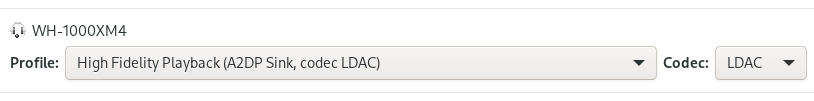
-
I should probably have used
systemctl --user stop pulseaudio.service, since these are user units. ↩